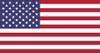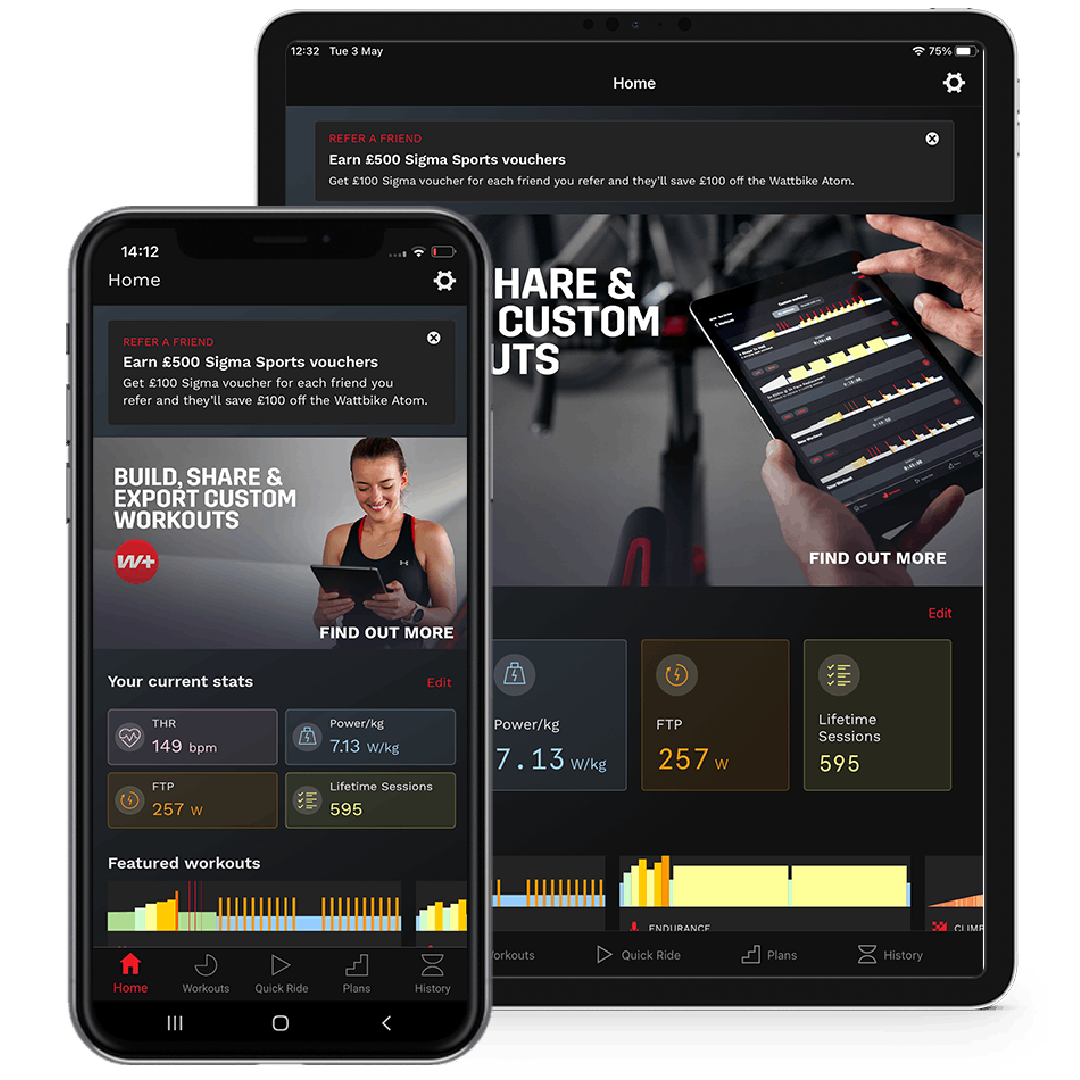Your Cart is Empty

The Leaderboards
Unleash your competitive side with the Wattbike Leaderboards! Tailored for Wattbikers of all levels, our challenges are designed to push your limits and keep you motivated on every ride. From endurance tests and hill climbs to speed sprints and distance goals, there's something for everyone. Compete against yourself, your friends, or Wattbikers from around the globe, and watch as you rise through the ranks on our monthly leaderboards.
Track your progress with detailed analytics in the Hub, train using the wealth of gold-standard workouts, and celebrate your milestones with our great community.
Dive into the Challenges category on the Hub app, or take part in one of the other eligible tests and climbs.
How to Take Part
Taking part couldn't be simpler, just complete any of the climbs, tests or challenges listed above and available for free on the Wattbike Hub App.
The leaderboards start each month so check back regularly to see how you rank and look back at previous bests.
What do I need?
Any Wattbike model linked to the Wattbike Hub app will allow you to record rides on challenges. You will however need a model with magnetic resistance controlled by the Hub app (smart bike) rather than an air turbine bike to enter climb challenges as climbs require the app to continually update resistance based on gradient.
How do I remove an entry?
Only public sessions are used for the leaderboards, to remove an entry simply log into hub.wattbike.com, go to the 'Sessions' screen and flag the session as private.
To prevent any of your future rides appearing in the lists, set your account to private in the app (Home > Settings > Preferences) or on the Hub website (Home > Edit Profile).
Why hasn't my ride appeared on the list?
- This list updates every 30 minutes
- Sessions marked as private will not show. Change your account to be public in the app (Home > Settings > Preferences) or on the Hub website (Home > Edit Profile). Or individually set a sesison as public on the Hub website (Home > Sessions).
- Only your best ride will show
- Only rides which complete the activity are included
- If we see something which looks like a mistake we may have filtered it out
- Check your age is set correctly in the app, you maybe listed in a different category