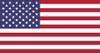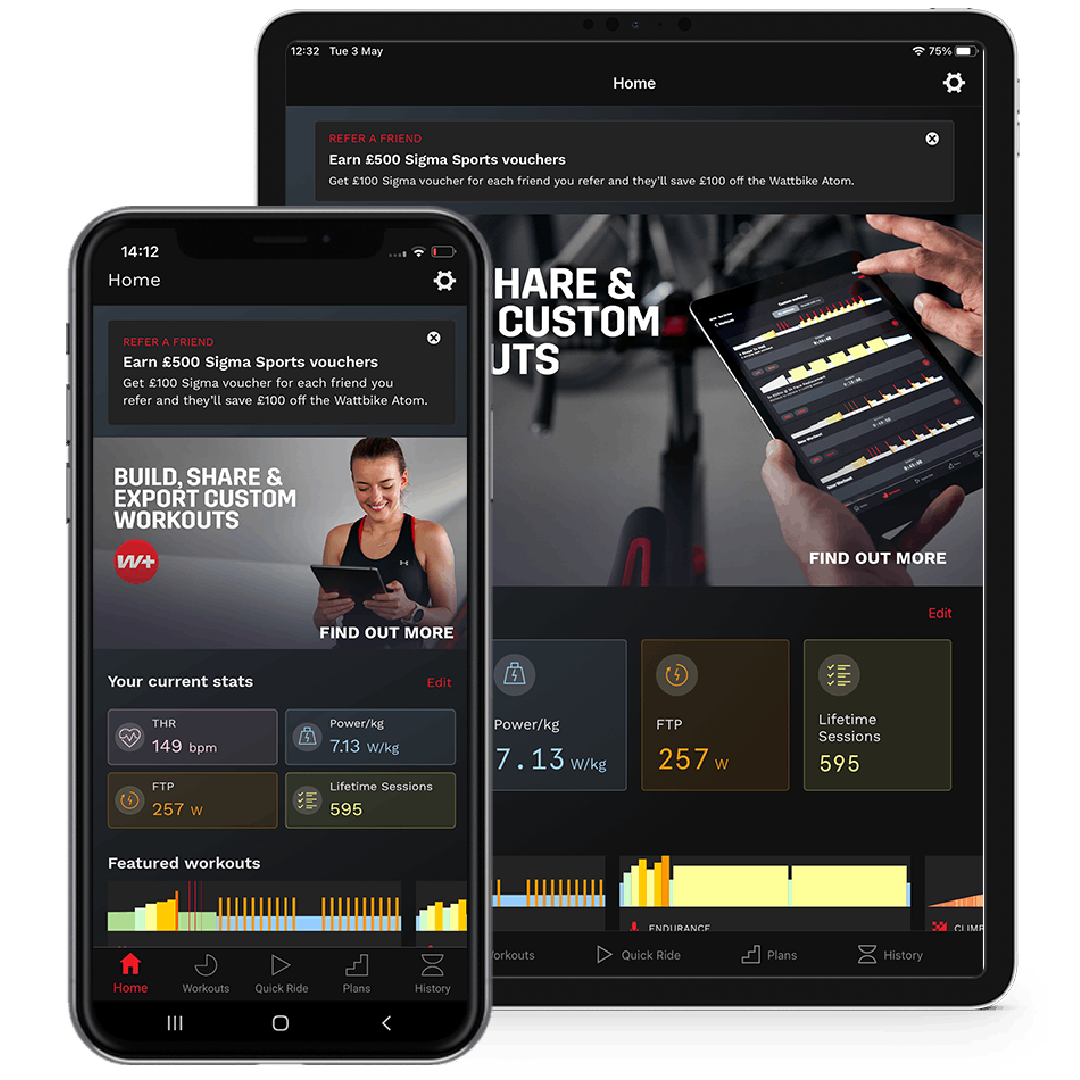Your Cart is Empty
SHOP
TRAINING & APPS
SUPPORT
news & information
Dual-channel Bluetooth connectivity and Zwift Play compatibility
July 12, 2023 2 min read
With the introduction of dual-channel Bluetooth connectivity, and compatibility with Zwift Play controllers, you can both ride your Wattbike Hub workout or training plan, AND get all the benefits of the Zwift immersive worlds. In this blog, we'll explore the benefits of these new features and guide you on how to make the most of them with your Wattbike Atom (Next Generation) to enhance your indoor cycling experience.
The latest update on the Wattbike Hub, version 6.2.0, brings an exciting new feature for Wattbike Atom users that allow you to ride Wattbike Hub workouts, including Hub+ custom built sessions, whilst using third-party apps like Zwift and Rouvy simultaneously. Plus, get in the know with how to fit the all-new Zwift Play controllers on your Wattbike Atom.
Dual-Channel Bluetooth Connectivity
With the introduction of dual-channel Bluetooth connectivity, this means you can connect two devices simultaneously, allowing you to use the Wattbike Hub for features such as pedalling technique feedback and live in-session data insight on one device, while using another device to run your preferred third-party app.
Simply update your Wattbike Hub to version 6.2.0 and click on 'Use Beta Firmware' in the ‘Preferences’ menu. Follow the on-screen prompts to connect your Wattbike Atom and update the firmware - full guide here. Once the update is complete, you can connect two devices via Bluetooth. The last connected app or device will be in control, providing you with a seamless and personalised indoor cycling experience. Here is a useful guide on how to use dual-channel bluetooth.

Zwift Play Compatibility
One of the most exciting additions with dual-channel connectivity is you can use the Wattbike Hub alongside riding in Zwift, including using the all-new Zwift Play controllers. Zwift Play takes your riding to new heights by allowing you to control everything from your handlebars, unlocking immersive gameplay with steering and braking controls.

With the Zwift Play controllers, you can navigate virtual worlds in Zwift, make precise turns, and experience the feeling of realistic outdoor riding. The controllers bring an additional layer of interactivity and engagement to your workouts.
For the perfect fit with your Wattbike Atom and to learn how to use the Zwift Play controllers.

Upgrade your setup
Upgrade your indoor cycling experience today with the award-winning Wattbike Atom and by updating your Wattbike Hub - installing the beta firmware, and following the provided guides. Embrace the freedom to ride in your favourite third party apps while benefiting from the advanced features of the Wattbike Atom.
Also in Product guides

Wattbike vs The Rest: The Most Accurate and Reliable Indoor Training Bike on the Market
October 22, 2025 3 min read
Looking for the most accurate indoor training bike on the market? Independent research and global testing shows thatWattbike leads the way. Validated in peer-reviewed evidence based sports science studies and named Best Overall Smart Bike 2025 by Cycling Weekly, Wattbike delivers lab-grade power accuracy, elite-level reliability, and a ride feel that outperforms every competitor. From home riders to elite sports teams, Wattbike is thesmart bike trusted by science, coaches, and champions alike.

Smart Bike VS Air Bike: Which Wattbike is right for your training goals?
August 26, 2025 3 min read
When it comes to indoor cycling, one size doesn’t fit all. Wattbike offers a performance-driven range of bikes. The Atom, Proton, and Air - each with distinct capabilities that align with different training needs and user types.
Whether you're a virtual racing enthusiast, endurance rider, HIIT fanatic, or part of a multi-user fitness household, we want to make sure you’re getting the most out of your Wattbike.
In this blog, we’ll break down the differences between Smart Bikes (Atom & Proton) and our Air Bike (Wattbike Air) and help you match your training goals to the right bike.

Exercise Bike & Indoor Trainer Maintenance Tips for Indoor Cycling
March 11, 2025 5 min read
Read MoreSign up to get the latest
Be the first to hear about Wattbike news, offers and more.